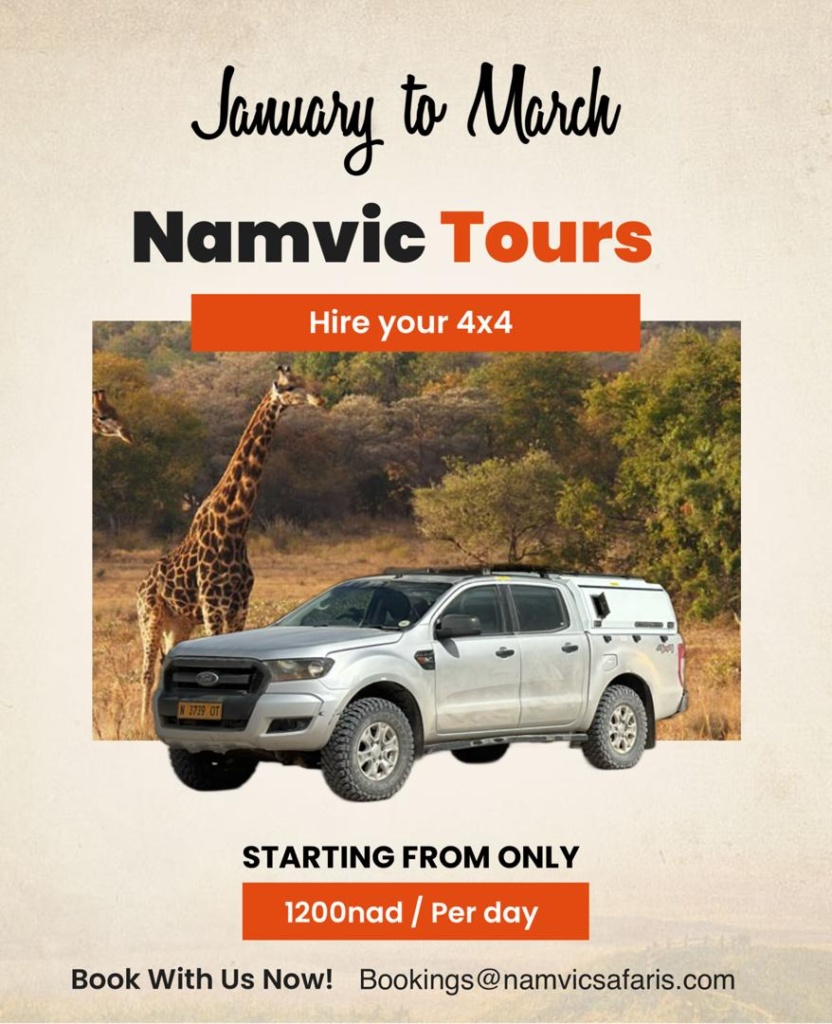GPS
All of our GPSs are preloaded with Tracks 4 Africa which has very detailed maps of Namibia and the surrounding countries. Using them is very simple.
- Press on the Magnifying glass Where to?
- Type directly into the search bar the name of your lodge or campsite.
- Press on the small magnifying glass so that the GPS searches for it
- Press on the appropriate place found. Press Go! The GPS will calculate the route. You should be placed outdoors for it to do so. Often you will see several points for the same lodge, for eg. The reception, the lodge, the campsite. Any of these will be correct and once you arrive at the lodge you can follow the signs to go to the appropriate area of your accommodation.
Do not search for your destination by using the ‘address’ tab, this rarely works for remote destinations.
The GPS can be put into several languages, as can the keyboard, by going into settings -> Language and Keyboard.
We suggest that on your first night in Namibia you search for all the places you will be staying at, that way they will all be in your recent searches and easy to find throughout your tour.
Every evening you should calculate your route for the next day so as to know how many kms you must drive and when you should leave your accommodation.
Calculate the time you will be driving by using an average of 60km/h (divide total amount of kms by 60 to get the amount of hours you will be driving). Always add extra time for lunch, breaks and stops for photos.
Always compare the route suggested by the GPS to the route you have planned on your map.
For the most accurate route, plan ahead with your map, then use your GPS to get to each break point / next town, rather than the final destination.